How to use React with Typescript in Phoenix (failed attempt)
Update: Looks like I jumped the gun on writing this tutorial. I ran into further issues as soon as I wrote non-trivial code. I gave up on trying to make this work with Brunch, the default build tool, which at the moment just isn’t designed for something like Typescript. I’ll document the difficulties I ran into below. TL;DR replace Brunch with Webpack and follow Typescript + Webpack setup instructions. Read this other tutorial I wrote instead
Difficulties compiling Typescript with Brunch
Brunch compilation order is not configurable
Brunch is designed to be user-friendly. It avoids making you write too much configuration by automatically looking for Brunch plugins among all installed packages. To determine compilation order, it uses dependency order in package.json. This is fine when most plugins operate on different file types and alphabetical ordering just happens to work. However, we’d want to run Typescript before Babel, Uglify, etc, so we need to order it first in package.json.
It’s a bit of an abuse of package.json to use it for build settings but it’d be fine if it wasn’t for…
…the fact that NPM reorders everything alphabetically whenever you install a new package.
Solutions
- Don’t use
npm --save. Always add packages manually topackage.json. - Make sure to reorder everything every time you add a new package.
- Implement a configuration option in brunch to determine compilation order.
The last solution is clearly the right way to do it in order to use Brunch as a general build tool, especially given that order of elements within JSON dictionaries is undefined. However, an issue has been opened for a year. I don’t feel comfortable creating a PR that implements plugin ordering as the maintainers seem uninterested in the use cases that require it.
The file extensions don’t get changed after Typescript compilation
That is, .ts and .tsx file types don’t get changed to .js and .jsx files. Note that these files are kept in-memory in Brunch as far as I can tell, so this requires configuration.
Solutions
- Change the extension of files after Typescript compilation (I’ve opened a PR for this)
- Have Typescript output ES5 or something that doesn’t need Babel or further compilation stages
Note that the latter use case is not viable unless your entire codebase is in Typescript. If you also happen to have “plain” .jsx files, this could cause incompatibilities between the Typescript output and the Babel output. I ran into some problems trying that though I did not investigate in depth.
Brunch does not support project-wide compilation
As far as I can tell reading the Brunch source code, Brunch will iterate through each file and apply all relevant compilation plugins. This is in contrast to iterating through each compilation plugin, and applying it on all relevant files. See the _change function which calls compile.
This works as long as 99% of the “compilation work” is just syntactic transformations (e.g. ES6 -> ES5). The other 1%, resolving requires/imports is handled as a special step inside brunch using their custom-built deppack dependency resolver.
However, this fails on typed languages or anything that has cross-file interactions other than require such as Typescript, Elm, etc.
Solutions
- Change brunch to run by compilation stages first, rather than files first
- As suggested in typescript-brunch, rely on the IDE for type errors and ignore all type errors during Brunch compilation
The first solution is ideal. You can still engineer it correctly to avoid recompiling everything every time something changes. However, it’s a huge change in the architecture of Brunch and would likely break all current plugins. It doesn’t look like there’s enough resources/energy behind Brunch to make this happen at the moment.
The second solution is kind of a hack but will work for the most part. There may be some brittleness if the IDE decides to behave slightly differently (e.g. resolving imports in a different order, running a different Typescript version).
Brunch cannot follow Typescript imports
As stated previously, Brunch uses deppack which uses detective and follows only require statements, not import statements.
This shouldn’t really be a problem. Conceptually, Brunch is already following dependencies after Typescript and Babel compilation. However, once I’ve fixed the file extension change, deppack breaks and won’t look for requires in files that were originally non-Javascript.
To save other people some work, I’ll document my diagnostic here. In deppack:explore.js, a file won’t be parsed for its dependencies if it fails the isJs test which, among other things, takes a fileList of all the files we might want to include in the final app.js. However, the fileList is a map whose keys are the original file paths (i.e. .ts files) whereas we’ve already changed the path to a .js file after compilation.
Solutions
- Duplicate your import statements in Typescript files in a Javascript file to make sure all the dependencies are included in the final
app.js - Hack it to make it work, maybe (unclear if this works on recursive imports)
- Fix this bug correctly. I’ve opened an issue for this.
This is not as simple to fix as just “update fileList with the new file extension”. As far as I can tell, fileList is passed by reference and mutating it could have unpredictable consequences, especially since compilation happens on a per-file basis. Furthermore, the exploreDeps function that uses isJs is a very complex function that uses thrice-nested lambdas to achieve a sort of currying. Furthermore, not only does it explore dependencies, but is also responsible for some form of event watching.
Yet another obstacle to fixing this is that there’s already a huge PR with bug fixes, refactors and breaking changes on its way in Brunch. Large enough that it’s probably a bad idea to write a branch in parallel to it, it would be better to build on top of it. However, at the time of writing, it’s completion stage is unclear (can’t build on top of it) and it also seems stalled.
This is the part that I gave up as the cost-benefit ratio of untangling all these concerns is too high.
Phoenix
I understand that Phoenix comes by default with a simple-to-use build system that can easily be swapped out. However, Brunch doesn’t seem to be getting the attention/resources/energy to keep up with the JS ecosystem and having to swap the build system reduces the feeling that “things just work”.
Original writeup
Below is the original tutorial I wrote.
Introduction
This is a tutorial on setting up an (Elixir) Phoenix project that can be used to write React apps that use Typescript, a combination of nice things (IMO). Previous tutorials have been written to use Phoenix with React or Typescript with React using Webpack but not all 3 together. I ran into a few difficulties while setting it up myself (namely because Phoenix uses Brunch by default rather than Webpack) so here’s a guide on how to do it to make things faster for you!
Versions that I’ve used
Phoenix: v1.2.4
NPM: v3.10.10
Brunch: v2.10.9
Typescript: v2.4.1
React: v15.6.1
Phoenix
As usual, start by creating a new Phoenix project and install the dependencies. This is just here for convenience, make sure to follow the official docs on how to setup postgres and other considerations.
$ mix phoenix.new typescript_react_phoenix
...
* creating typescript_react_phoenix/web/views/layout_view.ex
* creating typescript_react_phoenix/web/views/page_view.ex
Fetch and install dependencies? [Yn] Y
* running mix deps.get
* running npm install && node node_modules/brunch/bin/brunch build
We are all set! Run your Phoenix application:
$ cd typescript_react_phoenix
$ mix phoenix.server
You can also run your app inside IEx (Interactive Elixir) as:
$ iex -S mix phoenix.server
Before moving on, configure your database in config/dev.exs and run:
$ mix ecto.create
You can test if it worked:
mix ecto.create
mix phoenix.server
If you want, you this could also be a good time to setup your git repository.
git init .
git add .
git commit -m "Initial commit"
Setting up React
Let’s start by setting up just React, so that have an intermediate step that we can test, which makes things easier to figure out if anything goes wrong.
First, as you probably know, React uses JSX syntax which allows embedding HTML inside Javascript code. Also, React is written in ES6 nowadays, so we typically use Babel to compile the ES6 JSX down to plain ES5 to make sure it runs on all browsers. So we’ll need to install React and the Babel plugin that does that (Babel itself already comes by default with Phoenix).
npm install --save react react-dom babel-preset-react
Then let’s tell Babel to use it. Add the following in your .brunch-config.js
plugins: {
babel: {
presets: ["es2015", "react"],
// Do not use ES6 compiler in vendor code
ignore: [/web\/static\/vendor/]
}
},
Then, we can add a React component to our page. First, let’s make an HTML node that React will get rendered from. You can replace the default contents of web/templates/page/index.html.eex with just:
<div id="react-main"></div>
Let’s create a simple React component that we want to show in web/static/js/hello.jsx.
import React from "react"
export default class HelloJSX extends React.Component {
render() {
var type = "JSX";
return (<h1>Hello from {type}!</h1>)
}
}
Finally, to show that component, we need to render it under the react-main div. Add the following to the end of web/static/js/app.js:
import React from "react"
import ReactDOM from "react-dom"
import HelloJSX from "./hello"
var main = document.getElementById("react-main")
if (main) {
ReactDOM.render(
<HelloJSX/>,
main
)
}
And this should just work! Go to your browser and see if it looks as expected.
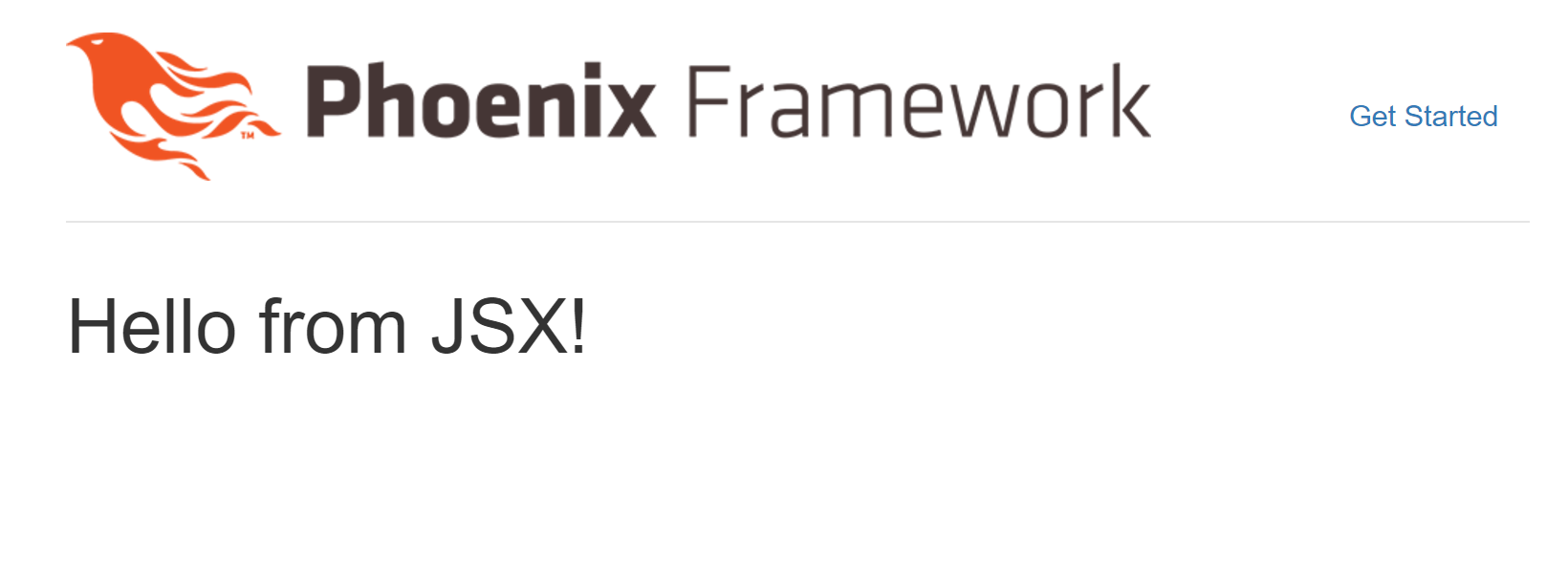
Typescript
Getting Typescript to compile our code is a bit work, though it’s not that bad. First, have Typescript installed globally:
npm install -g typescript
It doesn’t hurt to have it locally too:
npm install --save-dev typescript
Now that we have an additional compilation step, we’ll want to put it in the brunch pipeline too. Basically, we’re going from .tsx -> .jsx -> .js.
First, update the Brunch version in package.json to 2.10.9:
"devDependencies": {
...
"brunch": "2.10.9",
...
}
This is important because at the time of writing, the latest Phoenix version (1.2.4) ships with 2.7.4 which doesn’t have the targetExtension API. This means that the .tsx files’ extension doesn’t change after compilation. Babel ends up ignoring them, and we end up with a syntax error because there’s still HTML elements left that can’t be parsed in a plain Javascript file.
Phoenix v1.3.0 will be using the newer version of Brunch.
Now, it also turns out that typescript-brunch, the Brunch plugin for Typescript, doesn’t use targetExtension. I’ve forked the repository and until my PR is merged, you can add my repository in package.json. Note that Brunch will execute plugins in the order that they show up in package.json, so it’s very important that it is placed before babel-brunch! Your package.json should contain this:
"devDependencies": {
"typescript": "^2.4.1",
"typescript-brunch": "github:rudi-c/typescript-brunch",
"babel-brunch": "~6.0.0",
"brunch": "2.10.9",
"clean-css-brunch": "~2.0.0",
"css-brunch": "~2.0.0",
"javascript-brunch": "~2.0.0",
"uglify-js-brunch": "~2.0.1"
}
Then npm install. You can run mix phoenix.server now to check that everything still works.
We’re getting close! Let’s configure the Typescript compiler to output ES6 and JSX. This allows the output of the Typescript compiler to be very close to the original source, with just the type annotations stripped away. It’ll be more consistent with other JSX files we might add into the project (e.g. if you copy over an older file without type annotation) and Babel will take care of the rest. Otherwise, if you let Typescript compile to ES5, you could run into incompatibilities such as how module imports with require are handled. Add the following options in brunch-config.js.
plugins: {
babel: {
...
},
brunchTypescript: {
target: "ES2015",
module: "ES2015",
jsx: "preserve"
}
},
The Typescript compiler has other options that you may want to add, but I’ll keep the tutorial simple. Make sure to take a look at the docs. Also note that the options in brunch-config.js will override any in tsconfig.json, the usually place where compiler settings go.
For our last bit of setup, install type definitions for React and ReactDOM:
npm install --save-dev @types/react
npm install --save-dev @types/react-dom
Writing a Typescript component
To test if this all works, let’s create a Typescript component in web/static/js/world.tsx.
import React from "react"
export default class WorldTSX extends React.Component<any, any> {
render() {
var type: string = "TSX";
return (<h1>{type} World!</h1>)
}
}
It doesn’t do much, but I’ve added two type annotations to try it out. And let’s change web/static/js/app.js to show this component
import HelloJSX from "./hello"
import WorldTSX from "./world"
var main = document.getElementById("react-main")
if (main) {
ReactDOM.render(
(<div>
<HelloJSX/>
<WorldTSX/>
</div>
),
main
)
}
Refresh, and we’re done!
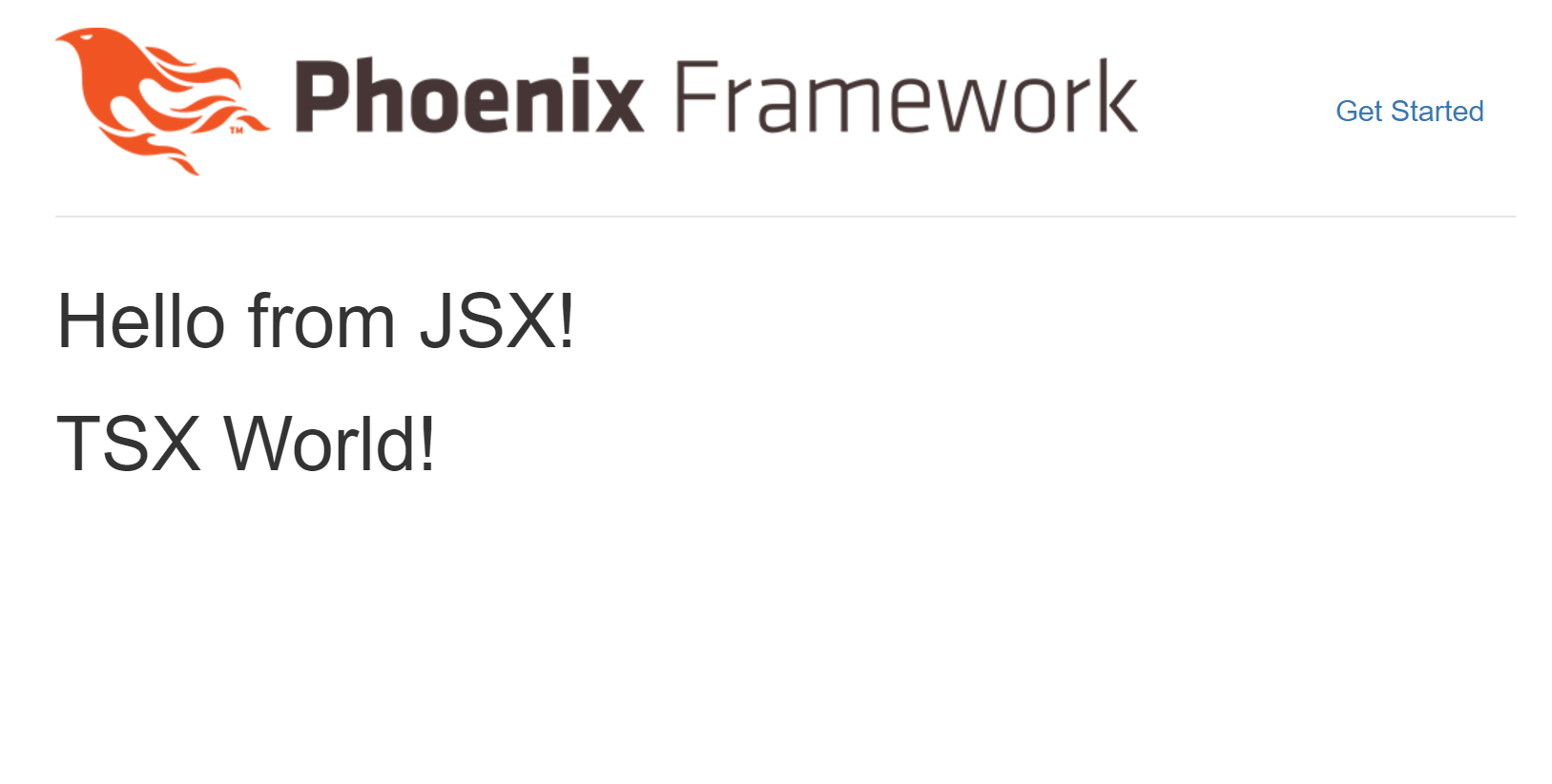
If you got lost along the way, or would prefer to use a template that already works, you can find a barebone project here: https://github.com/rudi-c/typescript-react-phoenix
Next steps
Make sure to also take a look at Tom Duncalf’s tutorial on setting up Typescript in Webpack. He explains various flags of Typescript in more depth, talks Visual Studio Code, and provides a few other suggestions to make Typescript work more smoothly.
If you intend to use Visual Studio Code for Typescript (it works great!), you may also be interested in using it for Elixir using the vscode-elixir plugin.
Since you may end up building a SPA (Single-Page App) now that you’re using React, you’ll probably end up using the /api endpoint much more in router.ex. You might even find it easier to use channels for everything.
Enjoy! Let me know in the comments if you have any questions.

